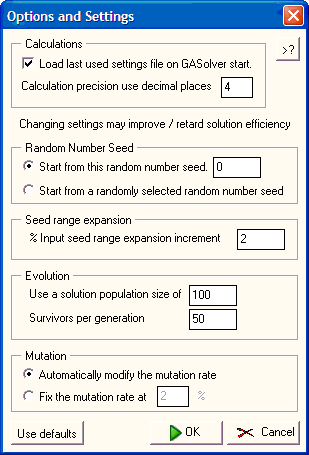
Load last used
settings file on GASolver start
Check this option to tell
GASolver it should always load the previous saved parameter file on
start-up.
Calculation precision
using decimal places <value>
This allows you to control
the number of decimal places to which values will be calculated and stored.
GASolver rounds any values it creates to the number of places you have
specified. The default is 4 decimal places.
Advanced Settings
These variables control the
genetic process itself. Changing them may affect the speed or success of the
solving process.
Random Number Seed
<value>
GASolver uses random
numbers to start the solving process. Each series of random numbers starts
from a seed value. Choosing the same seed value will ensure the process
repeats its previous solution path. To change the solution path you may
enter different seed values. To select seed values at random select the
second option.
Input Seed Range Expansion
Increment <value>
GASolver creates values for
input cells and to focus the search for solutions it it wise to set a
minimum and maximum for these ranges. The larger the possible range the
larger the search space becomes and so the longer the search may take.
However, if one restricts the minimum and maximum range values too much then
the solution may not be found if it is outside the range searched. One
method of tackling this is to start with a narrow search range and then, if
solutions are not readily located, expand the range. GASolver can do this
automatically and this is signalled by an option available independently for
each input cell. The amount that each input range is expanded however is
controlled with a value entered here in the option dialog. The value is a
percentage. If the range is allowed to expand by 1% increments then a range
of say 1-100 will expand by 1% at each end, i.e. it will change the
allowable range to 0.9-101.
Evolution
The larger this value is
the longer each generation will take to be processed but the more possible
solutions will be created per generation. The lower this value the faster
each generation will be processed but the smaller the range of possible
solutions. It should be noted that this parameter is not likely to affect
the eventual solution accuracy but is likely to affect the time taken to
reach it.
This value determines the
number of possible solutions that make it through to the breeding process
for the next generation. A value of 1 is the minimum as this will allow only
1 of all the possible solutions to be bred into the next generation. A value
which equals the population size will allow all the current solutions
through to the next generation breeding process. It is usual to allow about
50% of the population to breed into the next generation. It should be noted
that this parameter is not likely to affect the eventual solution accuracy
but is likely to affect the time taken to reach it.
Mutation
The mutation rate is the
percentage of brand new solutions introduced into each generation iteration
to avoid
stagnation, e.g. a repeating cycle of identical solutions. A low value favours pure evolution by breeding whilst a high
value favours random solution location. In practice a value less than 1% may
stagnate.
Check the Automation option
if you would like GASolver to manage the mutation rate for you or check the
Fixed option and enter a value if you care to control this variable
yourself.

