- GASolver requires a
registration code that is unique to your installation.
- The registration
code will only work on your installation.
- You must have a code for each
computer that runs GASolver.
- The registration code pairs with the unique
serial number shown in the GASolver About dialog.
To Register GASolver:
You will need to:
- Tell us your name or company name
- Tell us your email address
- Tell us the unique serial number from
the About dialog
 of your installed copy of GASolver
of your installed copy of GASolver
- Pay us $99.00 US Dollars
Not
installed GASolver?
Not downloaded
GASolver? When payment has cleared we will email
you the unique registration code that matches and unlocks your unique
serial numbered copy of GASolver.
To Pay Us By Direct Transfer:
Use your internet banking to make a
direct payment to our bank with the following details.
Layouts will change from bank to bank
but the details will be similar for all.
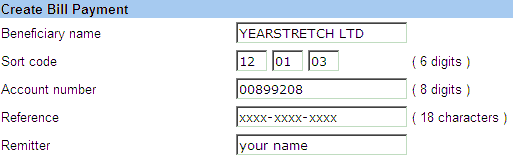
Use your own serial
number from the About dialog
 of your
installed copy of GASolver instead of the XXXX-XXXX-XXXX shown.
of your
installed copy of GASolver instead of the XXXX-XXXX-XXXX shown.
Enter your name or your
company as the Remitter.
You must also
EMail us your name or company name, email address and serial number
from the About dialog of your installed copy of GASolver or we will be
unable to match your payment to your copy of GASolver, e.g.
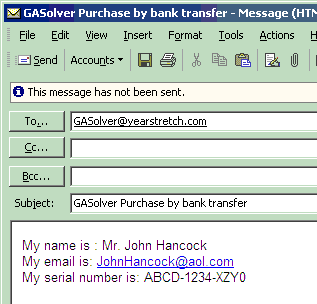
To Pay Us By PayPal:
Log in to your PayPal account and the use their
Send Money tab to make your
payment to our account at EBAY1952@YEARSTRETCH.COM.
You
must also enter
your name or company name, email address and serial number from the
About dialog
 of your
installed copy of GASolver into the PayPal NOTE box or we will be unable to
match your payment to your copy of GASolver.
of your
installed copy of GASolver into the PayPal NOTE box or we will be unable to
match your payment to your copy of GASolver.
To
Unlock Your Copy of GASolver:
When you have received
the registration code we will email to the address you gave us, you then use it to unlock your installed copy of
GASolver.
-
Start GASolver
-
At the Login dialog ...
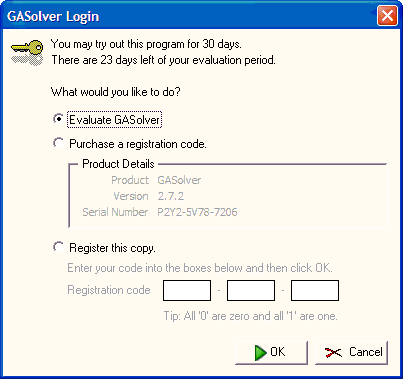
-
... Choose the Register
this Copy option
-
Enter your registration
code.
-
Click OK.
Re-Registration
GASolver is registered
to a single computer only. If you move to a new computer or
substantially upgrade your existing computer then you will need
to
re-register GASolver. Simply reinstall
GASolver from the download page and then email us for
a new code. New codes are free to existing registered customers at our
discretion.
To Re-Register GASolver:
You will need to:
- Tell us your name or company name
- Tell us your email address
- Tell us the serial number from
the About dialog
 of your
originally installed copy of GASolver. of your
originally installed copy of GASolver.
- Tell us the original unique
registration number from
your registration email.
- Tell us the unique serial number from
the About dialog
 of your
newly installed copy of GASolver. of your
newly installed copy of GASolver.
When you have
emailed us the data above we will email
you a new unique registration code that matches and unlocks your newly
installed copy of GASolver.
Updates
Minor version updates
are all FREE to registered users, major upgrades may be chargeable
according to their additional functionality.
|

